
Delaware PC Services, LLC Best computer, PC and MAC repairs in Delaware, located at 20660 Coastal Hwy Rehoboth Beach Delaware in the Sea Coast Center, Always FREE Evaluation No Appointment Necessary. Open 6 days a week. Virus and Spyware Removal only
$89.99. |  |
*Management Platform (ME) in Manufacturing Mode* |  |
|
I removed our customer service email address for several reasons:
1.Start or restart the computer.
2.Press and hold the F10 key until the system enters Setup.
3.Select Security > Setup Password and create a setup password
4.Save the changes and then power cycle the computer
5.Log into F10 BIOS Setup using the newly created setup password
6.Save and exit and then power cycle the system
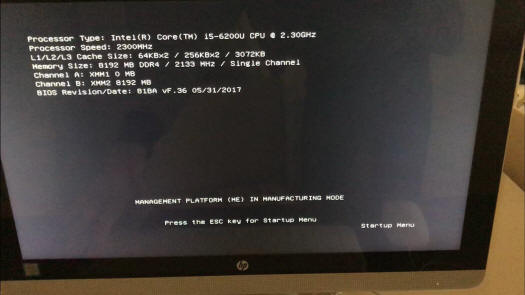
|
|
DELL
Turning Off the Manufacturing Mode for the System
Board
Your replacement system board is shipped with the manufacturing mode
turned on. After the
system board is installed, you must turn off the manufacturing mode for
your system to operate
correctly. If the manufacturing mode is enabled, the system may not boot
correctly. In addition,
changes to BIOS and CMOS settings will not be retained, and you will not
be able to flash update
the BIOS.
To turn off the manufacturing mode, perform the following steps:
1. Turn on or restart your system.
2. Press <F2> immediately after you see the following message:
<F2> = System Setup
3. From the main System Setup screen, press <Alt><F> to turn off the
manufacturing mode.
4. Review the various System Setup options and change them as necessary
to your preferred
system configuration.
For details on the various options, see "Using the System Setup Program"
in your Userís
Guide.
5. Press <Esc> to exit the System Setup program.
Save the changes you have made and exit the program when prompted to do
so.
6. As the system reboots, verify that the manufacturing mode is
disabled.
If the manufacturing mode is still turned on, the following message
appears at the top of the
screen:
Manufacturing Mode is Detected
If this message appears, repeat steps 1 through 5 to disable the
manufacturing mode and
restore the System Setup options.
|
|
|
|
